Limited Time Offer!
For Less Than the Cost of a Starbucks Coffee, Access All DevOpsSchool Videos on YouTube Unlimitedly.
Master DevOps, SRE, DevSecOps Skills!
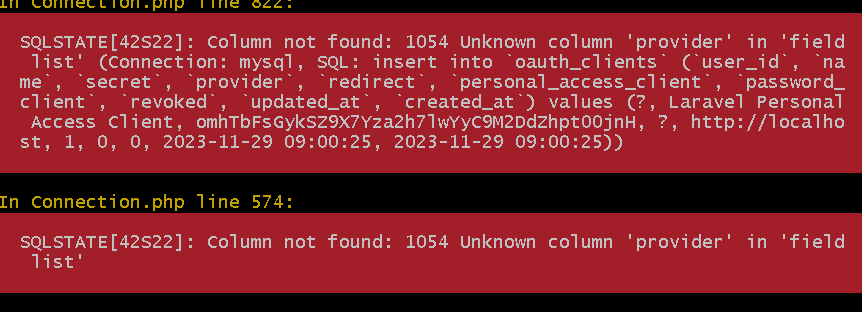
SQLSTATE[42S22]: Column not found: 1054 Unknown column 'provider' in 'field list' (Connection: mysql, SQL: insert into oauth_clients (user_id, name, secret, provider, redirect, personal_access_client, password_client, revoked, updated_at, created_at) values (?, Laravel Personal Access Client, 7Egl1NsqDmYLG3wdLMQW2pzves1GwQqTCa5lD0aQ, ?, http://localhost, 1, 0, 0, 2024-12-05 07:00:36, 2024-12-05 07:00:36))when you try insert something into the oauth_clients table and this is what is shown in the error:SQLSTATE[42S22]: Column not found: 1054 Unknown column ‘provider’ in ‘field list’ this is happen because the Provider column is not defined or specified in the table.
Steps to Fix:
Sequelize Migration for oauth_clients (provider column) Normally for Larvel Passport or used to place your own OAuth package you need to change the migration.
$table->string(‘provider’)->nullable();
Run Migrations: If the column is missing, add it to the migration and re-run the migrations:
php artisan migrateRollback and Reapply the Migrations (if necessary): If migrations need to be updated, rollback the database changes and reapply them:
php artisan migrate:rollback
php artisan migrateAdd the provider Column Dynamically: If modifying the migration is not feasible, you can add the provider column manually to the database:
ALTER TABLE oauth_clients ADD COLUMN provider VARCHAR(255) NULL;Debug the Code Triggering the Query: If you’re using Laravel Passport, the error might also be related to a misconfiguration. Ensure that:
- Your Passport version is compatible with your Laravel version.
- You have properly installed and configured Passport using:
php artisan passport:installCheck the Query Builder/Model Logic: If you manually added the provider field in your model or query, remove it if it isn’t needed or ensure it matches the database schema.
Clear Caches: If changes were made, clear your configuration and route caches:
php artisan config:cache
php artisan route:cacheAfter ensuring the provider column exists in the database and the application is configured correctly, this issue should resolve. Let me know if you need further clarification!

Leave a Reply