Depending on your unique requirements and tastes, you have a few options when searching for server management alternatives to Mobaxtream. Here are a few options to think about:
PuTTY:
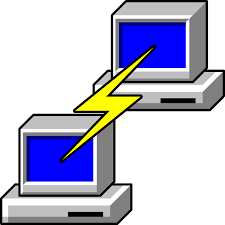
PuTTY is a well-liked network file transfer, serial console, and terminal emulator that is available for free and open source. It is compatible with several network protocols, such as Telnet, SSH, rlogin, and raw socket connections.
Official Website :- https://www.putty.org/
Here to download :- https://www.chiark.greenend.org.uk/~sgtatham/putty/latest.html
SecureCRT:

VanDyke Software created the commercial SSH and telnet client SecureCRT. Together with sophisticated session management and automation capabilities, it offers safe file transfers, data tunneling, and remote access.
Official Website :- https://www.vandyke.com/
Here to download :- https://www.vandyke.com/cgi-bin/releases.php?product=securecrt
Termius:

Cross-platform SSH client Termius has a contemporary UI, built-in support for Mosh (mobile shell) and SFTP, and SSH key management capabilities. It works with Windows, iOS, Android, Linux, and macOS.
Official Website :- https://termius.com/
Here to download :- https://termius.com/download/windows
Xshell:

A potent terminal emulator for the SSH, Telnet, and Rlogin protocols is called Xshell. It has capabilities including dynamic port forwarding, scripting support, tabbed sessions, and session management.
Official Website :- https://www.netsarang.com/en/xshell/
Here to download :- https://www.netsarang.com/en/xshell-download/
mRemoteNG:
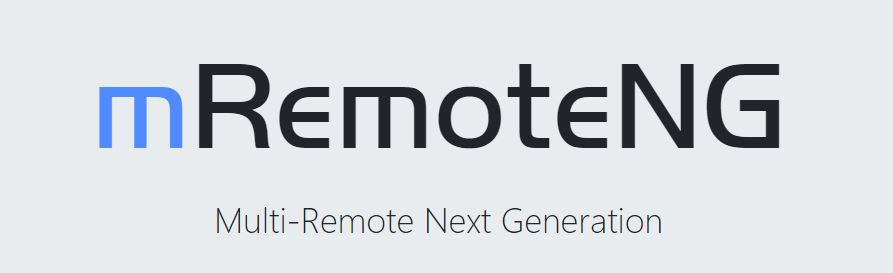
A free, open-source remote connection manager called mRemoteNG supports a number of protocols, including SSH, RDP, VNC, and others. It supports tabbed sessions and lets you manage many remote connections from a single interface.
Official Website :- https://mremoteng.org/
Here to download :- https://mremoteng.org/download
Bitvise SSH Client:

Bitvise SSH Client is a free Windows SFTP, tunneling, and SSH terminal. It provides strong SSH encryption, built-in file transfer features, and strong scripting capability.
Official Website :- https://www.bitvise.com/
Here to download :- https://www.bitvise.com/ssh-client-download
Remmina:
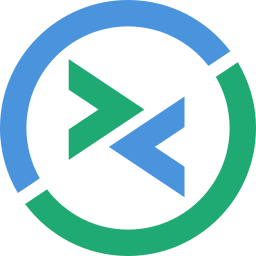
Remmina is a Linux remote desktop client that is available as an open-source program that supports SSH among other network protocols. It includes capabilities like file sharing and SSH tunneling and offers an easy-to-use interface for managing remote connections.
Official Website :- https://remmina.org/
Here to download :- https://remmina.org/
Think about things like platform compatibility, security features, usability, and any particular functionality you need for server management before selecting an option.

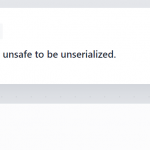
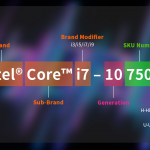

Thanks for sharing this..