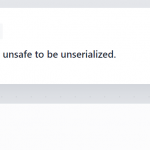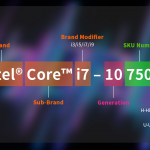Installing Lampp –
Step 1 – Update the packages of ubuntu for all the programs.
sudo apt updateStep 2 – installing apache2 in ubuntu.
sudo apt install apache2Step 3 – let’s allow apache through the firewall using the following command.
sudo ufw allow in "Apache Full"Step 4 – lets see the status of ufw
sudo ufw statusStep 5 – Installing mysql in ubuntu.
sudo apt install mysql-serverStep 6 – you are able to access mysql console by typing following command
sudo mysqlStep 7 – Installing php in ubuntu
sudo apt install php libapache2-mod-php php-mysqlStep 8 – to check the php version run the command
php -vStep 9 – The Lampp is successfully installed in your ubuntu terminal.
Congratulation! you have successfully installed lampp on your server. if you have any doubts, feel to drop a comment below and i will get back to you.