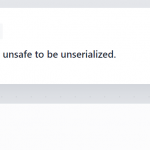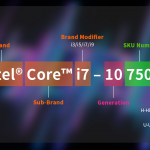# Configure Git with user details
git config --global user.name "Your Name"
git config --global user.email "you@example.com"
# Initialize a new Git repository
git init
# Clone an existing repository
git clone https://github.com/username/repository.git
# Check the status of your repository
git status
# Add files to the staging area
git add <file>
git add . # Add all files
# Commit changes
git commit -m "Commit message"
# Add a remote repository
git remote add origin https://github.com/username/repository.git
# Push changes to the remote repository
git push origin master
# Pull changes from the remote repository
git pull origin master
# Check the commit history
git log
# Create a new branch
git branch <branch_name>
# Switch to a branch
git checkout <branch_name>
# Create and switch to a new branch
git checkout -b <branch_name>
# Merge a branch into the current branch
git merge <branch_name>
# Delete a branch
git branch -d <branch_name>
# Stash changes (temporarily save changes)
git stash
# Apply stashed changes
git stash apply
# Show changes between commits or the working directory and index
git diff
# Show detailed information about a commit
git show <commit>
# Add a tag to a commit
git tag -a v1.0 -m "Version 1.0"
# Push tags to the remote repository
git push origin --tags
# Revert changes
git revert <commit>
# Reset the current HEAD to a specific state
git reset --hard <commit>

Post Views: 156