Limited Time Offer!
For Less Than the Cost of a Starbucks Coffee, Access All DevOpsSchool Videos on YouTube Unlimitedly.
Master DevOps, SRE, DevSecOps Skills!
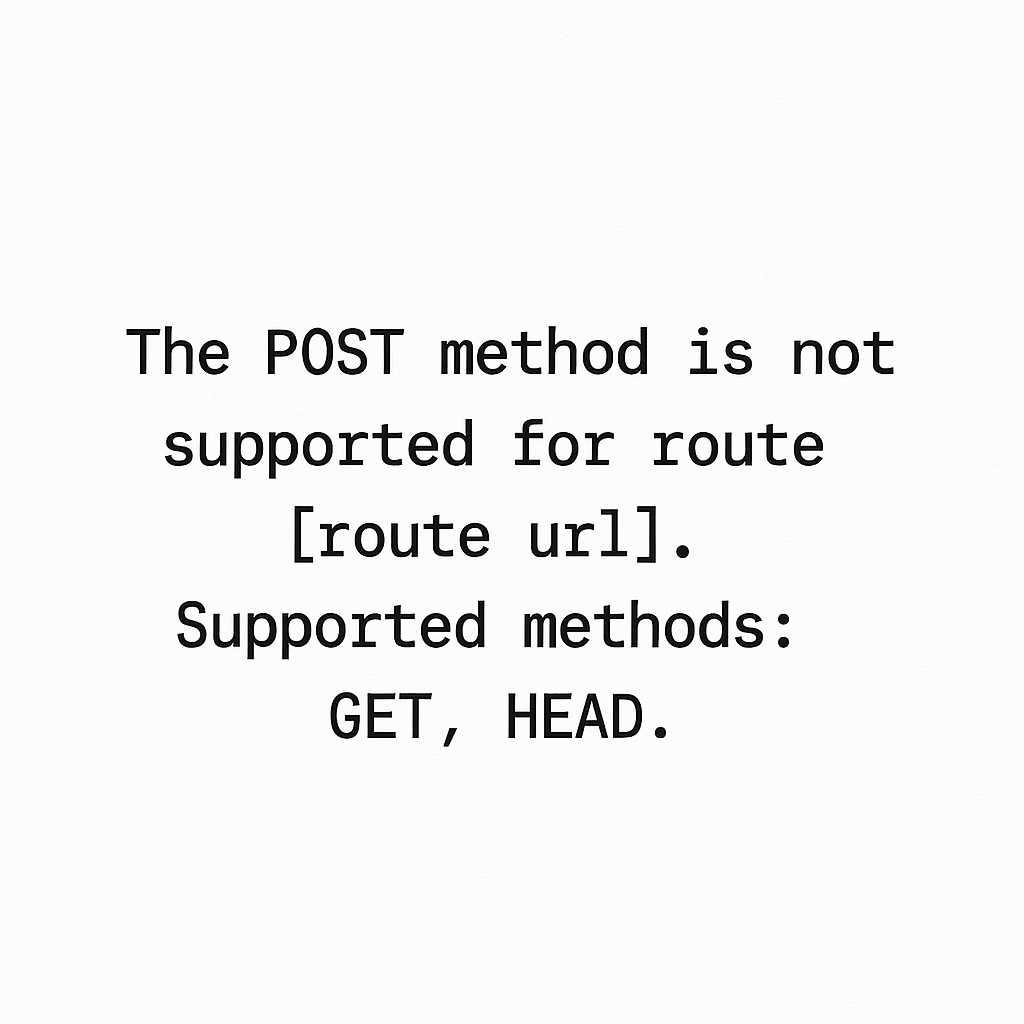
Error Message:
The POST method is not supported for route [route url]. Supported methods: GET, HEAD.This means you’re sending a POST request to a route that was only defined to accept GET or HEAD methods.
✅ Root Cause
Laravel route declaration controls which HTTP methods a route can accept. If you send a POST request to a route defined with only GET, Laravel will throw this error.
✅ Step-by-Step Solution
🥇 Step 1: Locate Your Form or AJAX Call
Check where you’re submitting the request (HTML form, JavaScript/AJAX, etc.).
<form action="{{ url('/my-route') }}" method="POST">
@csrf
<input type="text" name="title">
<button type="submit">Submit</button>
</form>
OR
fetch('/my-route', {
method: 'POST',
body: JSON.stringify({ title: 'My title' }),
headers: {
'Content-Type': 'application/json',
'X-CSRF-TOKEN': document.querySelector('meta[name="csrf-token"]').getAttribute('content')
}
});
🥈 Step 2: Check Your routes/web.php File
Ensure your route supports POST:
❌ Wrong (Only GET)
Route::get('/my-route', 'MyController@store');
✅ Correct (Supports POST)
Route::post('/my-route', 'MyController@store');
✅ Or Support Both GET and POST
Route::match(['get', 'post'], '/my-route', 'MyController@store');
✅ Or Accept All HTTP Verbs (use carefully)
Route::any('/my-route', 'MyController@store');
🥉 Step 3: Check Your Controller Method (Optional)
Make sure your controller method exists:
public function store(Request $request)
{
// Handle the POST data
}
🧪 Step 4: Test the Route
Use php artisan route:list to verify the route methods:
php artisan route:list
Check if /my-route accepts POST. If not, your route is wrongly defined.
🛠️ Bonus Tip: Use Route Names for Cleaner HTML Forms
Route::post('/submit-form', 'FormController@submit')->name('form.submit');
<form action="{{ route('form.submit') }}" method="POST">
@csrf
<input type="text" name="title">
<button type="submit">Submit</button>
</form>
🚨 Common Mistakes
| Mistake | Fix |
|---|---|
Form method is POST, but route only allows GET | Define route using Route::post(...) |
Missing @csrf in Blade form | Add @csrf inside <form> |
| Using wrong URL in form action | Use {{ route('your.route.name') }} or url('/your-path') |
| Wrong controller method signature | Ensure method name and parameter match route definition |
🎯 Final Working Example
routes/web.php
use App\Http\Controllers\MyFormController;
Route::get('/form', [MyFormController::class, 'index']);
Route::post('/form', [MyFormController::class, 'submit'])->name('form.submit');
MyFormController.php
public function index() {
return view('form');
}
public function submit(Request $request) {
// Validate and process
return redirect('/form')->with('success', 'Form submitted!');
}
resources/views/form.blade.php
<form method="POST" action="{{ route('form.submit') }}">
@csrf
<input type="text" name="title" required>
<button type="submit">Submit</button>
</form>

Leave a Reply