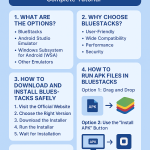Limited Time Offer!
For Less Than the Cost of a Starbucks Coffee, Access All DevOpsSchool Videos on YouTube Unlimitedly.
Master DevOps, SRE, DevSecOps Skills!
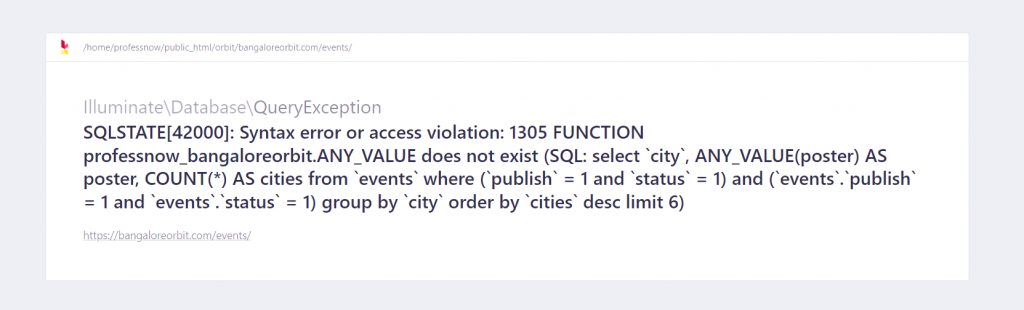
Error:-
local.ERROR: SQLSTATE[42000]: Syntax error or access violation: 1305 FUNCTION professnow_bangaloreorbit.ANY_VALUE does not exist (SQL: select `city`, ANY_VALUE(poster) AS poster, COUNT(*) AS cities from `events` where (`publish` = 1 and `status` = 1) and (`events`.`publish` = 1 and `events`.`status` = 1) group by `city` order by `cities` desc limit 6) {"exception":"[object] (Illuminate\\Database\\QueryException(code: 42000): SQLSTATE[42000]: Syntax error or access violation: 1305 FUNCTION professnow_bangaloreorbit.ANY_VALUE does not exist (SQL: select `city`, ANY_VALUE(poster) AS poster, COUNT(*) AS cities from `events` where (`publish` = 1 and `status` = 1) and (`events`.`publish` = 1 and `events`.`status` = 1) group by `city` order by `cities` desc limit 6) at /home/professnow/public_html/orbit/bangaloreorbit.com/events/vendor/laravel/framework/src/Illuminate/Database/Connection.php:712)
[stacktrace]
Solution:-
Step 1:- Go inside your laravel project.
Step 2:- Open the File named database.php which is present in the Config Directory. config/database.php
Step 3:- Right now when you are facing this Syntax error or access violation: 1305 FUNCTION issue you code is :
'mysql' => [
'driver' => 'mysql',
'host' => env('DB_HOST', 'localhost'),
'port' => env('DB_PORT', '3306'),
'database' => env('DB_DATABASE', 'forge'),
'username' => env('DB_USERNAME', 'forge'),
'password' => env('DB_PASSWORD', ''),
'charset' => 'utf8',
'collation' => 'utf8_unicode_ci',
'prefix' => '',
'strict' => True,
'engine' => null,
],Step 4:- Change the ‘strict’ => True, to ‘strict’ => false, which looks like this
'mysql' => [
'driver' => 'mysql',
'host' => env('DB_HOST', 'localhost'),
'port' => env('DB_PORT', '3306'),
'database' => env('DB_DATABASE', 'forge'),
'username' => env('DB_USERNAME', 'forge'),
'password' => env('DB_PASSWORD', ''),
'charset' => 'utf8',
'collation' => 'utf8_unicode_ci',
'prefix' => '',
'strict' => false,
'engine' => null,
],Step 5:- Save and close the file.
Step 6:- Run the Config:Clear command
php artisan config:clearYour Issue will be solved.